An efficient tool to share and synchronize Microsoft Outlook Contacts across multiple computers.
Share Microsoft Outlook Contacts without Microsoft Exchange Server using ShareContacts.
Share and synchronize Microsoft® Outlook® Contacts between multiple PCs without Microsoft® Exchange® Server. Sync and share Contacts automatically or manually. Share different Contacts folders with various groups of people, e.g. your coworkers, teammates, friends or family. Synchronize your Outlook Contacts between your desktop, laptop, netbook and other computers. Use advanced privacy filters and manage user rights. Any changes made in the shared folder while offline will be automatically synchronized as soon as you are connected to the Internet or local network.
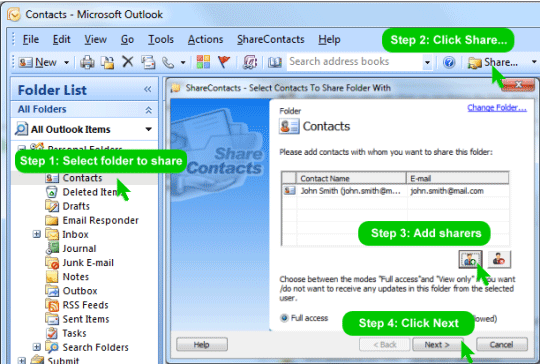
Download now and try ShareContacts for Free
During the free 14-day trial period you can use ShareContacts with no limitations.
Buy ShareContacts now from just $ 12.95 to $ 24.95 per license.
Volume discounts are available.
1 year of free updates and free customer support is included.
We offer No Risk 14-day Money Back Guarantee. If you buy the program and are not satisfied, you will get your money back. Click here to learn more.
Contact us:
ShareContacts features include:
- Share Outlook Contacts Folders without a server, based on ShareO.
View and edit your friends' or co-workers' contacts just as you do with your own. Create Outlook group (Public) contacts folder. ShareContacts makes it easier to manage common contacts for support and sales.
- Synchronize Outlook Contacts on multiple PCs.
Synchronize your personal Contacts folders with your second desktop or laptop. Your Contacts will be always up to date.
- Sharing different Contacts folders with different groups of people.
Create shared contacts folders and share them between different groups of people. Create and use Company's internal phone list, partners contact list, list of family members, etc.
- Sharing and synchronizing Contacts across different Outlook versions.
Sharing and syncing contacts data across different Outlook versions of 2000, 2002, 2003, 2007 or 2010 is not a problem anymore. You don't need to worry what Outlook version is installed on your second PC.
- Subscribe your customers to contact folders data.
Create shared business contact folders, such as hotels, service stations, internal phone lists, etc. Each time you update items in your list, all its subscribers will receive them. It is easy to maintain the list of subscribers and its access rights.
- Share custom Outlook contacts forms and imported items.
System Requirements: Outlook 2000/2002/2003/2007/2010
Customer testimonials:
"I downloaded ShareContacts recently and it is great software. Now we can share and sync our Contacts in the office between sales represntatives perfectly."
John W. Woolfolk
Download now and try ShareContacts for Outlook for Free
ShareContacts is available on Microsoft Office Marketplace.